November 19, 2024

In today’s digital era, where everything is interconnected, hacking has become a significant threat. Whether you are an individual user or a business entity, cybersecurity should be your top priority. At CodingCraft Solutions, an IT company dedicated to providing cutting-edge solutions, we understand the importance of protecting your data from cyber threats.
In this blog, we’ll cover essential tips and strategies to safeguard yourself and your organization from hacking.
1. Use Strong and Unique Passwords
Weak passwords are one of the easiest ways hackers gain unauthorized access. Use a combination of:
- Uppercase and lowercase letters
- Numbers
- Special characters
Additionally, avoid using the same password for multiple accounts. Tools like password managers can help you create and store secure passwords.
2. Enable Two-Factor Authentication (2FA)
Two-factor authentication adds an extra layer of security to your accounts. Even if hackers obtain your password, they won’t be able to access your account without the second verification step, such as a code sent to your phone or email.

3. Keep Your Software Updated
Outdated software often contains vulnerabilities that hackers exploit. Ensure that:
- Your operating system, apps, and antivirus software are regularly updated.
- Automatic updates are enabled for critical systems.
4. Beware of Phishing Scams
Phishing scams involve tricking users into providing sensitive information through fake emails, messages, or websites. To avoid falling victim:
- Double-check email sender addresses.
- Avoid clicking on suspicious links.
- Verify requests for personal or financial information.

5. Use a Firewall and Antivirus Software
Firewalls and antivirus software act as your first line of defense against cyber threats. They help:
- Block unauthorized access.
- Detect and remove malware.
Ensure that both are properly configured and updated.
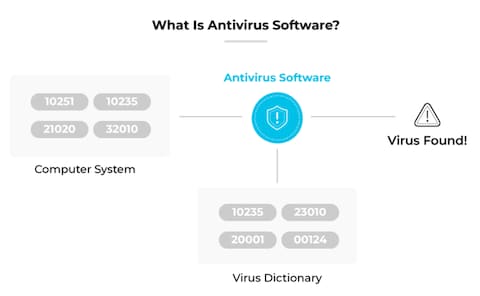
6. Secure Your Wi-Fi Network
An unsecured Wi-Fi network is an open invitation for hackers. To protect your network:
- Use a strong password for your Wi-Fi.
- Enable WPA3 encryption.
- Hide your network’s SSID (Service Set Identifier).

7. Regularly Back Up Your Data
In case of a ransomware attack or data breach, having a secure backup can save you from significant losses. Store backups in:
- An external hard drive.
- A secure cloud storage service.

8. Educate Yourself and Your Team
For businesses, employee negligence is one of the leading causes of cyberattacks. Conduct regular cybersecurity training to:
- Teach employees about common threats.
- Encourage safe online practices.
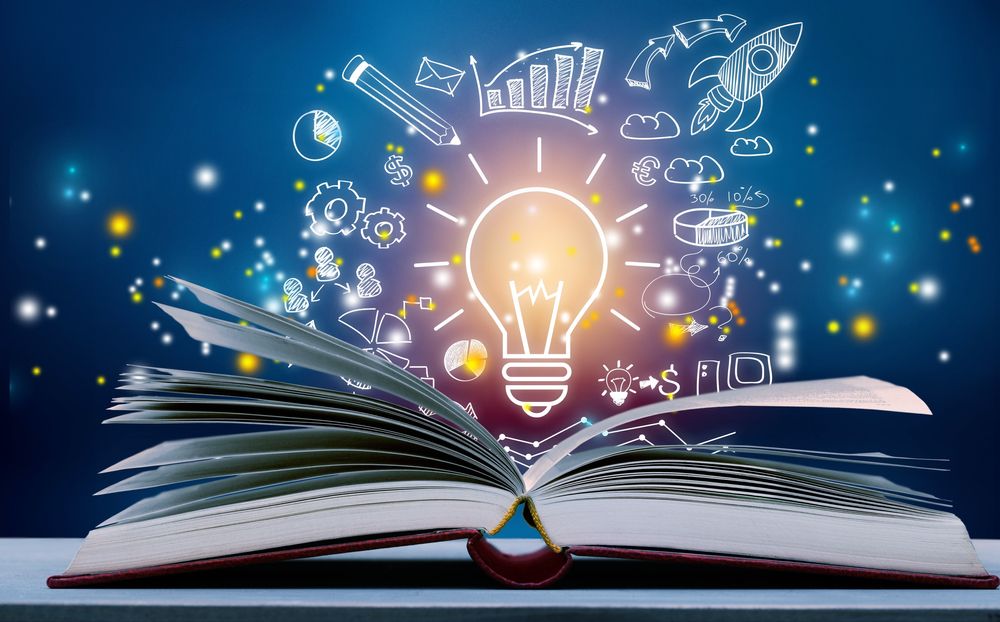
9. Be Cautious with Public Wi-Fi
Public Wi-Fi networks are often unsecured and prone to attacks. When using public Wi-Fi:
- Avoid accessing sensitive accounts.
- Use a Virtual Private Network (VPN) to encrypt your connection.
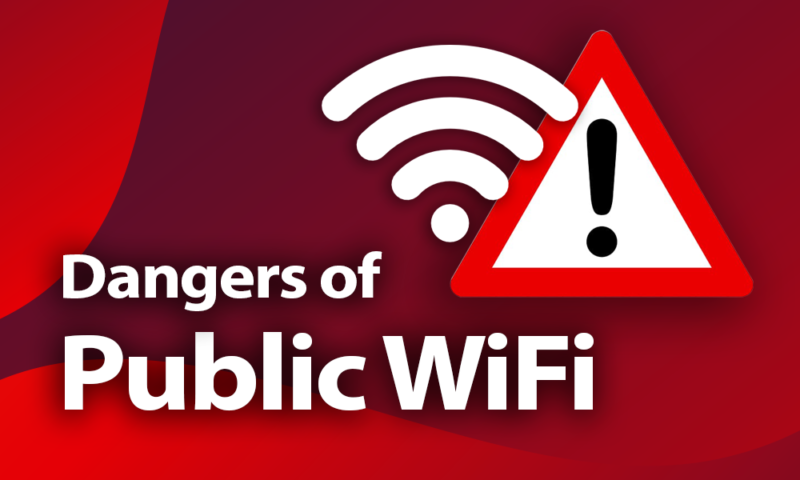
10. Monitor Your Accounts and Devices
Keep an eye on your accounts for any unusual activity. Use tools to:
- Monitor login attempts.
- Detect unauthorized device access.


Hi, this is a comment.
To get started with moderating, editing, and deleting comments, please visit the Comments screen in the dashboard.
Commenter avatars come from Gravatar.